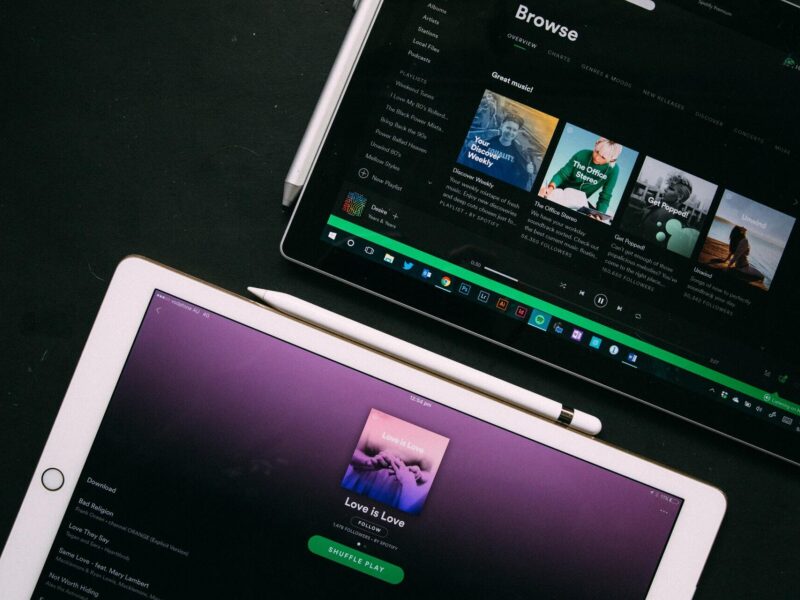Download Your FREE 22-Day Single Release Plan
Spotify "Fans Also Like" Algorithm (Explained For Musicians)
Contents [ ]
- How Does Spotify Choose Fans Also Like?
- How To Get Your 'Fans Also Like' On Spotify
- 1. Take Your Spotify Profile Seriously
- 2. Add Your Music To Your Own Playlist With Related Artists
- 3. Optimize Your Playlist For The "Shared Fans" Spotify Algorithm
- 4. Get Fans, Friends & Family To Create Playlists Featuring Your Song
- 5. Collaborate With Related Artists
- 6. Market Your Music Outside Of Music Streaming Services
- 7. Be Patient and Avoid "Bad" Data for Quick Wins
The fans also like section is a great part of Spotify - it links your profile with similar artists and helps fans find your music through other artists they're already fans of.
It can go wrong though and you can end up with artists that aren't similar to you at all. In this blog, I'll take you through how to get your fans also like and how to correct it if it's wrong.
How Does Spotify Choose Fans Also Like?
Spotify, just like any social media platform uses an algorithm.
You have to understand that the Spotify algorithm has no opinion.
The Spotify algorithm is named BaRT, which means Bandits for Recommendations as Treatments.
It has one job and one job only. The job of the Spotify algorithm is to keep Spotify listeners on the platform for as long as possible by recommending music that is most relevant & engaging to the user.
Spotify brings in data and makes decisions based on that data.
The more people that listen to your songs, the more data is collected. The more data, the easier it is for Spotify's algorithm to figure out you, your music, and your audience in order to place your music in the correct playlists and more.
For example, getting your music playlisted only happens when Spotify understands everything about your new music and your fan base.
Getting your top songs featured on 'Discover Weekly', 'Release Radar' or other great Spotify playlists only happens once Spotify's algorithm knows enough about you for a chance at playlist placements.
There are loads of ways to beat the Spotify algorithm as an artist but it's important to know that "fans also like" is another part of Spotify that is determined by its algorithm.
In order to help Spotify understand new artists and what related artists to suggest, we have to feed data to Spotify. But not just any data.
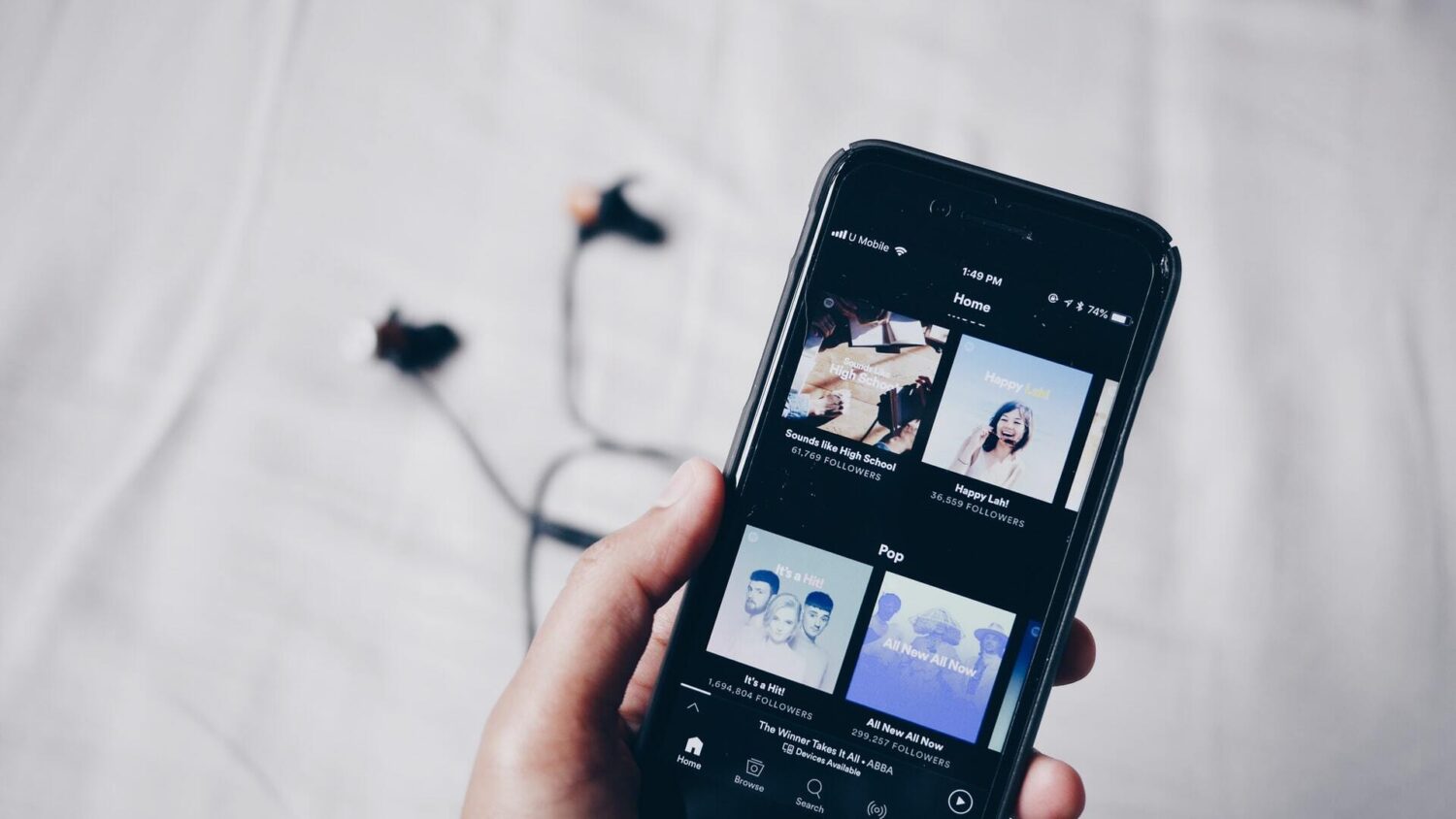
How To Get Your 'Fans Also Like' On Spotify
Here are some tips for getting quality data into Spotify's algorithm so that your similar artists are actually similar, as well as being recommended in the related artists of those within your genre.
1. Take Your Spotify Profile Seriously
When you start releasing music and set up your Spotify for Artists account, you need to take this seriously.
- Your Artist Banner
This is prime real estate and it should be utilized to show the type of artist you are and the type of music you release. This helps grab listeners' attention and gives a sense of what you are all about to potential fans.
- About Page
For emerging artists, your about page on your Spotify For Artists profile should tell your story. Tell us who you are, where you've come from, and where you're going.
- Photos
Again, you need someone to land on your Spotify profile and be able to click with it instantly. Having high-quality photos that represent your brand or style will help control people's behavior in your favor. For example, metal bands will have a certain aesthetic that makes sense to Spotify users. Pay attention to your profile picture and album artwork.
- Social Media Links
Music streaming services are well connected and your social media links should be included and visible on your Spotify for Artists profile. We need to give the Spotify algorithm as much information as we can about you and your presence on the internet.
- Merch
Besides this being a massive opportunity to make money as a musician directly from your artist profile, it also provides Spotify with more information about you as an artist.
- Tour Dates
This is a big one and you should absolutely be pushing your live music and gig appearances on Spotify if you are currently a touring artist.
Basically, Spotify for Artists gives you loads of tools and things to fill in as an artist. Fill everything in that you can. Everything that can be used on your Spotify profile: use it.
It tells fans more about who you are, but it also tells Spotify. These additions also help listeners spend more time on your profile which is great data for the machine to use.
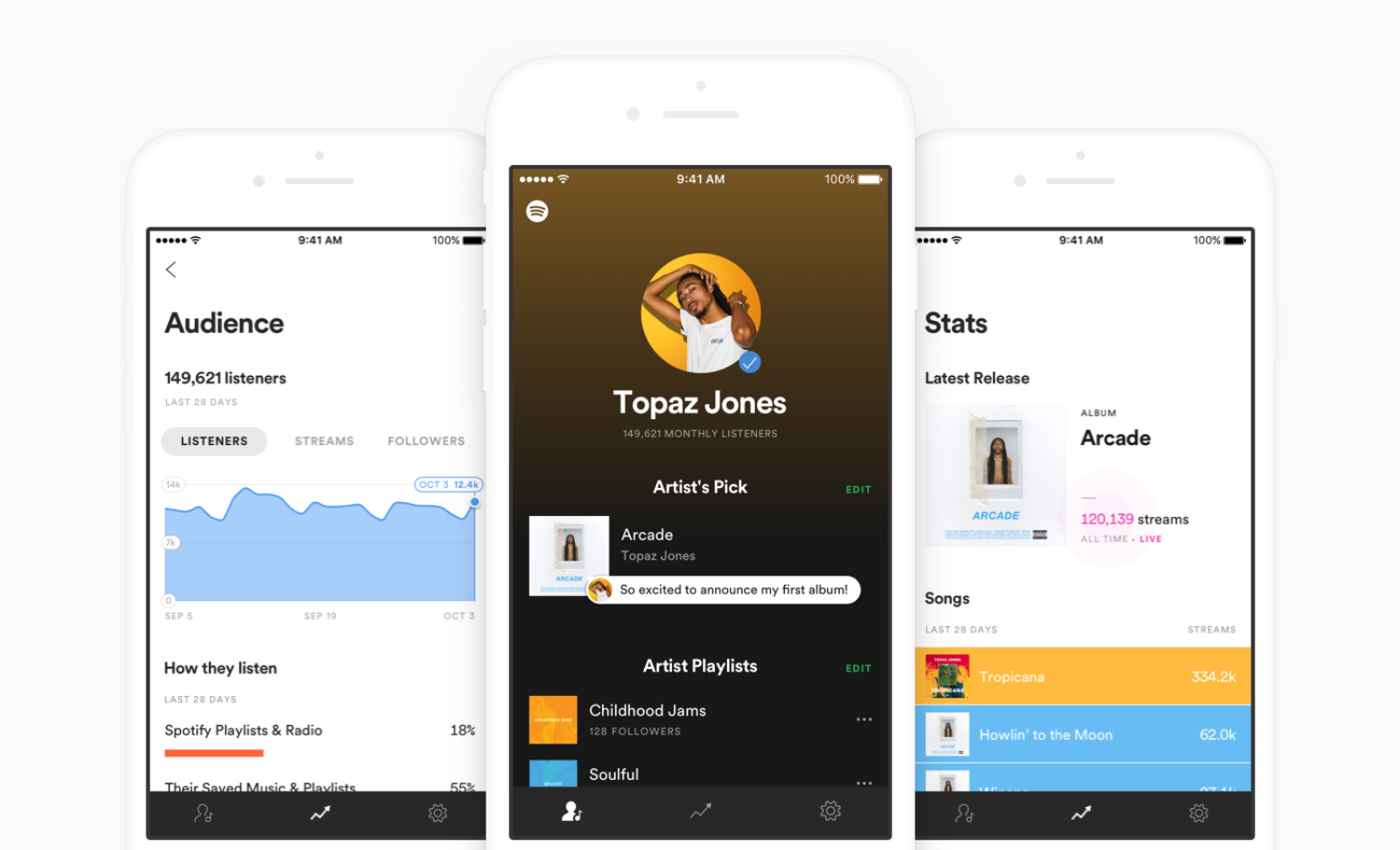
2. Add Your Music To Your Own Playlist With Related Artists
Now I've spoken a lot about getting your songs on Spotify playlists, approaching Spotify playlist curators to get featured on third-party playlists, and loads of other tips to get more Spotify streams and more Spotify followers.
Of course, it would be amazing to get your new music added to some of the biggest playlists on Spotify or end up on Discover Weekly or Release Radar, but smaller artists competing in the competitive music industry landscape should (and can) start somewhere a little more achievable.
We can start with you.
Yes, you can make your own artist's playlists on Spotify and add your song alongside the very same artists that you feel like you should be associated with.
When you do this, you can attach your artist playlist to your Spotify profile, and even promote your artist playlist to listeners on other sites or social media which brings people in to bring more streams and data.
Doing this on streaming services helps the Spotify algorithm begin pairing you with other artists that are similar.
3. Optimize Your Playlist For The "Shared Fans" Spotify Algorithm
One of the biggest mistakes that artists make when using this technique to encourage positive listening habits is the other artists they choose to place themselves alongside.
Now, don't just pick any artists when creating your playlist.
In fact, don't just pick a bunch of the biggest artists in your genre at a chance to be heard or featured in their fans also like.
Spotify has something called a "Shared Fanbase".
Basically, Spotify looks at fans listening habits to determine the amount of 'crossover' between monthly listeners for artists.
What really matters is the percentage of the audience who likes you and another artist if you are to have a shared fanbase with them.
Let's say you are an up-and-coming rapper.
You might highlight artists with millions and millions of streams like Eminem, Kanye West, or Kendrick Lamar in your artist playlists.
As a new artist, just because someone else listens to your songs and also listens to Eminem's songs, the Spotify algorithm doesn't really take notice. The percentages are so far apart that way less than 1% of Eminem's fans also enjoy your music.
This is why it helps to connect the dots with a particular artist or bands of a similar size, to begin with.
If you are adding in all these massive artists to your playlist alongside your top songs, you make it difficult for Spotify's algorithm to join the dots.
If you're clever and you start finding other artists who are slightly more underground, Spotify can start to join those dots, giving those artists a chance to appear in your "fans also like", and you in theirs.

4. Get Fans, Friends & Family To Create Playlists Featuring Your Song
Now that you've made your own artist playlist featuring your music alongside other similar artists, it's time to take the next logical step.
Encourage listeners to create their own playlists, with your song alongside others in your genre.
This is one of the quickest and most organic ways to get quality data into Spotify's algorithm, as well as increase your monthly listeners.
These fans are more likely to listen to your music on Spotify if they have gone through the effort of creating a specific playlist with you inside.
5. Collaborate With Related Artists
Another way to get Spotify to start recognizing you alongside other similar artists is to collaborate with them on a song, album, or EP.
Collaborations are a great way to grow your music fanbase in general, but they are also a way of allowing Spotify to understand what genres and artists you are associated with.
Record a track and release it as a collaboration with other smaller artists in your ballpark.
You could feature other similar artists on your tracks or even feature on their tracks.
Again, we're feeding that data to the Spotify algorithm and helping them paint a picture of you and your music.

6. Market Your Music Outside Of Music Streaming Services
Spotify is very clever.
It's obviously aware of your presence and actions on the platform itself, but it also pays huge attention to how you're promoting your music online, where else you are showing up, and analyze your wider presence.
- Are you actively putting out great content on social media?
- Featuring in music blogs and big press?
- Performing live and creating a buzz around your music?
- Being mentioned or featured on podcasts?
All this talk, noise and buzz around you as an artist is being heard by Spotify, loud and clear.
Pay attention to music industry trends and make sure that are you being mentioned in relevant and authoritative places online for great placements.

7. Be Patient and Avoid "Bad" Data for Quick Wins
So, what if you totally messed up and your "fans also like" is completely messed up?
Maybe you did something silly like paying for low-cost bots to up your streaming numbers or you bought on to some really low-quality playlist to try and get more listeners for your new song.
Tactics like this are a recipe for disaster and only create a mess that you have to clean up later.
This is 'bad data' that only confuses Spotify into what genres your songs are in, and what artists you should be associated with.
If you have messed up, it can be fixed. But you need to be patient.
We need to start reversing this bad data about your music and overturning it with better data.
Spotify will then start to move different artists into your fans also like.
If you have featured on some rogue playlists, you need to stop that traffic. Approach that playlist and request your songs be removed.
You also want to be extremely careful if you are running paid ads on social media, pushing for people to listen to your songs on Spotify. Your ads audiences need to be really defined and hyper-targeted. Otherwise, you are just paying for a flow of bad data straight to your artist profile.
It's better to bring listeners to your socials, look after them and warm them up. These listeners represent better data that Spotify can use to create an understanding of you.
Spotify will do everything it can to figure out you, your audience, and your music.
It has to.
Remember, its main job is to keep people listening and on the platform as long as possible.
It does this by providing people with the best and most relevant music in order to get them to stay.
This means it's your job to help facilitate that process.
If you help Spotify, they will help you.